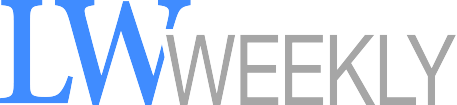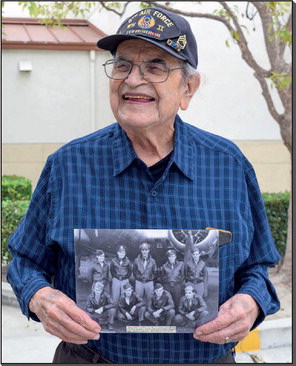Renew your license online
Drivers older than 70 whose California license expired after March 1 no longer have to go in person to the DMV to renew it, even if they received a letter saying to do so.
Gov. Gavin Newsom has ordered that older Californians be allowed to renew driver’s licenses remotely to protect them from being infected with COVID-19. Here are step-by-step instructions on how:
• For any task related to the DMV, visit it online at www.dmv. ca.gov. At the top of the page, there is an option for translation if anyone needs to change the language.
• In a pink box on the homepage, the first option is for people over 70 to renew their licenses or identification cards; that’s the link to click.
• For people who don’t yet have an account on the DMV site, they will be directed to create one. At the end, the site asks people to pay a renewal fee, which can be paid with a credit or debit card or electronic check.
On this same page, on the left side, there are four blue buttons. Pressing the second one leads to a page where people would open their accounts; anyone who doesn’t have one should click “register an account” under “login.” There, people will enter an email address, license or ID number, cellphone number that can receive texts, date of birth, and the last four numbers of their Social Security number. A code will be sent to the phone and/or email to confirm the account; people will need to enter a password.
They will then be able to enter their DMV account online and carry out procedures.