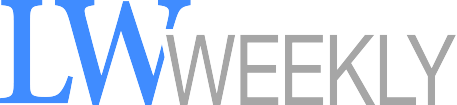LW Resident Portal: How To Access Documents


Residents can access meeting agendas, policy documents and more through the Resident Portal. Here’s how: Sign in to the Resident Portal. Residents can access the portal on www.lwsb.com. A link to the portal is located at the top of the page.
Once signed in to the Resident Portal, to get to the documents for committee and board meetings, select the Community Information tab at the top of the page, and then the Documents link from the drop down menu.
To open folders, click on the “+” symbol adjacent to a folder. It will expand the folder to reveal the contents.
Residents should note that the Resident Portal is the home to two accounts: your Mutual account, and your GRF account. Letters were sent several months ago to allow for the creation of the GRF account. The GRF account now securely holds committee and board meet ing agendas, minutes and more away from general public access. Residents can also see any GRF assessments, make amenity reservations, or find the answers to frequently asked questions.