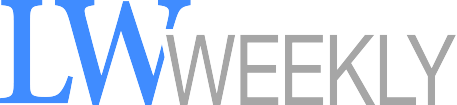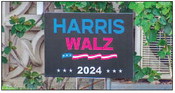the phone on any call, ….
the phone on any call, at any time.
• Government and Business Imposters: Don’t trust people who claim to be calling from the government or from a trusted business. The IRS will not call you directly, nor will the FBI to discuss the security of your laptop. The same is true of banks calling to confirm your bank information. Never give out your personal or financial information on a phone call. When in doubt, find the official number for the business or government entity online and call them directly.
• Law Enforcement Scams: Do not trust anyone who calls and claims to be with law enforcement. Even if a name sounds familiar, find the law enforcement office’s official number and call to confirm that the call is legitimate. Anyone can find the name of an officer, or information about a law enforcement department through publicly available information online.
• Fake Debt Collectors: If you receive a call about a debt that you don’t recall having, hang up and go to the source. Many times, people will agree to pay for debts that they don’t remember having, such as a Macy’s card or student loans that have already been paid off. Always check with the original loan provider, if there is one. Never make payments over the phone or via message, as the scammers are only looking for an opportunity to steal your financial information.
• Package Delivery Scams: People may receive texts that appear to be from Amazon or UPS, often containing a link. By clicking the link, you may unwittingly download malware onto your device and be asked for sensitive personal and financial information. In these cases, delete or block that phone number and never click on suspicious links.
• Tech Support Scams: Scammers will pretend to offer technical support services to trick people into paying for unnecessary services or stealing their financial information. The scammer may call and claim to be from a legitimate tech support company, or a pop-up on the computer may urge you to call a specific number to fix the computer. If your computer begins making loud noises or you see a large pop-up saying the computer is infected, hold down the power button for 10 seconds to turn the device off. Ask for help from a trusted relative, or call a local tech support company that can help. Never call the number listed on the pop-up warning.
• Wrong Number Text: A scammer will text something unassuming like “Hello” or “Are we still meeting for dinner on Saturday?” Once you text back, the person may seem apologetic for texting the wrong number, and then try to strike up a friendly conversation. They may begin to ask for personal information or some financial help. Never respond to unsolicited texts from a phone number you aren’t familiar with.
• Grandparent/Relative Scam: For example, a scammer calls claiming to be your granddaughter, saying they’re in jail and they’re scared, and to please not tell their parents, creating a sense of both urgency and secrecy, two red flags. The victim may say, “Margaret? Is that you?” “Boom, you’ve just given them your granddaughter’s first name,” Wiley said. In these cases, hang up and call back the phone number you have on file for your granddaughter to confirm whether the call is really from her.
People should always be on the lookout for red flags, such as:
• Trying to convince you of something.
• Playing on emotions.
• Instilling a sense of urgency.
• Acting threatening or saying bad things will happen if you don’t comply.
• Making sure that you keep the call secret and don’t tell anyone what’s happening.
• Offering something that’s too good to be true.
• Asking for wire transfers, prepaid cards, gift cards or cryptocurrency.
People can submit complaints about fraud cases and scams at https://dfpi.ca.gov/ submit-a-complaint/. The DFPI issues regular consumer alerts at https://dfpi.ca.gov/news/.