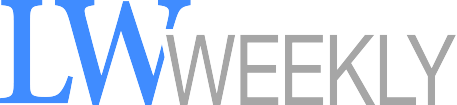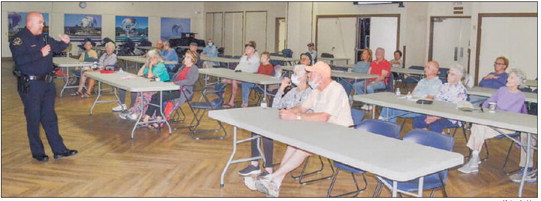Scam Alert—‘Phishing’ Schemes on Rise
A Mutual 11 resident checked in recently to caution her fellow Yahoo email user residents not to fall for a phishing scam using Yahoo.
“Watch out for this, it really looked authentic,” said Susan Shaver. She got a colorful, legitimate-looking email telling her that she would no longer be able to access her Yahoo account and after a certain date unless she clicked on a provided link to verify her email. That verification required logging in and using her password.
“I noticed that there was a parenthesis at the beginning of the sentence, but not at end.There was a capital “V” for verify in the middle of sentence. The return email was from someone at @frontier.com.
“So I actually called Yahoo to see if it was a valid email and they said no, delete it,” and she did.
Since 2013, criminals have been targeting users of the popular email platform with professional-looking messages claiming to be from Yahoo.
The emails, which include an official Yahoo logo but do not mention a source address, also have the user’s correct first name, which is enough to convince many potential victims.
If you click the link within the message, you are redirected to a third-party site where passwords are stolen and sold.
There’s a very simple way to make sure that you’re never taken in by a phishing scam. And that’s to do what Susan did. Contact the site yourself.
If you ever get an email reporting a problem with your account, don’t click the link in the email message. Instead, call the company as Susan did or open your web browser and go to the website in question (Yahoo, in this case) by typing the web address. Log in as usual. If there really is some kind of problem, the website will let you know about it.