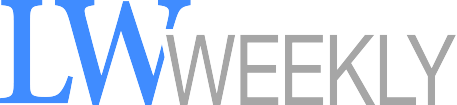QUESTIONS
from page 5
How often are elections conducted?
Most mutual boards of directors are elected annually. The GRF has elections every year but elects directors from evennumbered mutuals in evennumbered years and directors from odd-numbered mutuals in odd-numbered years.
How many ballots will I receive?
Depending on the mutual, shareholders may receive one or two ballots. Shareholders in mutuals