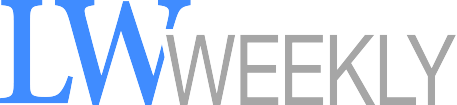tion. In this section, enter ….
tion. In this section, enter your email address to create the account, which will be used to log into the portal.
4. Fill out the Captcha verification and click on Register. The Captcha verification is a one-time code used to prevent multiple registrations.
5. You’re all set. Within the next 72 hours look for the registration approval email.
In addition to CINC Resident Portal account, residents can register for a GRF account to access GRF information. The following information will be required for registration:
• Your GRF account number (received in the welcome letter).
• Your complete home address including the unit number.
• Your email address. After entering this information and clicking the Register button, allow 72 hours for approval. Once the registration is approved, the secondary account will show in the Switch Account menu.
How to switch between the resident and GRF accounts:
1. Click on the Resident Portal in the top right-hand corner on the
www.lwsb.com webpage or navigate to https://lwsb.cincwebaxis.com.
2. Click on Sign in in the top right-hand corner. 3. Click on your name in the top righthand corner, then in a drop-down menu click on Switch Account.
4. Click on Register an Additional Property in the bottom right-hand corner.
5. Enter the GRF account number, address information and click Submit.
6. The additional registration is now complete, and you’ll receive the approval email within the next 72 hours. Make sure to check the junk mail folder if you don’t receive any emails.
People can switch between the GRF and Mutual accounts in the Resident Portal. Note that the header and color will change between the Mutual (blue) and GRF (grey) accounts depending on which account you are in. To switch between the accounts, follow these steps.
1. Click on your name in the top right-hand corner, then click on Switch Account.
2. In the drop-down menu select the account you would like to switch to then click on Switch Account.
The free technology classes are held on the fourth Thursday of the month from 1-3 p.m. in Clubhouse 3 Learning Center. To register for a Resident Portal, go to https://lwsbcincwebaxis.com. For questions or problems with the Resident Portal, call the GRF main line at 562-431-6586 or email info@lwsb.com.
RSVP for a GRF Technology Orientation: 562-431-6586