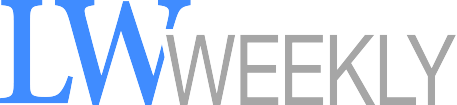The updated community website is now ADA accessible
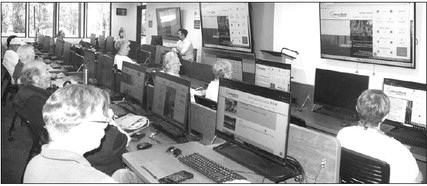
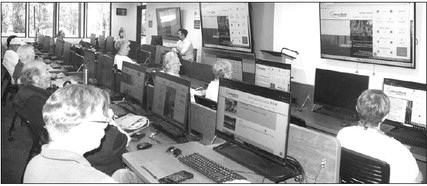
On June 27, about 15 residents including members of the Vision and Hearing Impaired Club, attended an hour-long training session on how people with disabilities can access the new website. The Americans with Disabilities Act (ADA) mandates that websites be accessible to blind and hearing impaired people.
The new-and-improved LWSB website training was held in the Clubhouse 3 Learning Center. IT Manager Marcelo Mario and IT Technician Kenji Kiplinger went over the site’s ADA app and its functionalities.
The ADA app can be found on the bottom right corner of the main (landing) page at lwsb.com. The app offers various accessibility profiles including:
• A seizure-safe profile that clears flashes and reduces color.
• Vision-impaired profile that enhances the website’s visuals.
• ADHD-friendly profile that offers more focus and fewer distractions.
• Cognitive-disability profile that assists with reading and focusing.
• Keyboard-navigation (motor) profile that enables motorimpaired people to operate the website using the keyboard Tab, Shift+Tab, Enter keys and more.
• Blind-users profile (screen reader) that adjusts the website’s compatibility with screenreaders such as JAWS, NVDA, VoiceOver and TalkBack.
The app also offers:
• Content adjustments: content scaling, font readability, highlighting titles and links, text magnifying, font sizing, text alignment (center, left or right), line height and letter spacing.
• Color adjustments: contrast (dark, light, high), high saturation with adjustable text colors, monochrome with adjustable tile colors, and low saturation with adjustable background colors.
• Orientation adjustments including sounds muting, images hiding, reading mode, reading guide, animation blocking, reading mask, highlighting hover, highlighting focus, big black cursor and big white cursor. The useful links drop down menu includes shortcuts to home, header, footer and main content (community, calendar, news, government, home sales, contact).
The ADA app allows everyone to enjoy the community website regardless of their ability, language or technical skills. Plus, once the settings are set up for one user, they don’t transfer to another user on a shared device. The app is also compatible with any device including desktops, laptops, cell phones and iPads.
At the end of the presentation, Mario and Kiplinger provided hands-on support to the attendees and answered their questions.
—Katya Lukina
Katya Lukina

The ADA app icon is located on the bottom right corner ofthe new LWSB website.