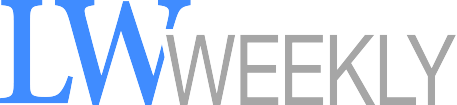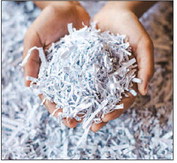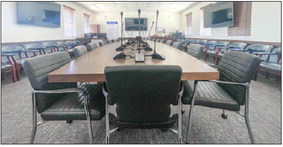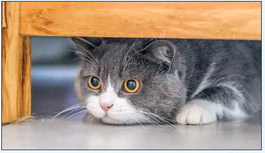How to turn on closed captions
As people age and their hearing begins to change or diminish, watching TV can become more difficult without turning the volume to its loudest setting, which then disturbs neighbors. Satellite television, streaming services and more offer closed captions and subtitles to make watching television easier.
Spectrum: Press the Menu button on the remote control, then scroll to “Settings & Support” and press OK/Select. Next, click on the Accessibility tab. Choose between Closed Captioning or Descriptive Video Service to turn captions on.
DirecTV: Press the Info button on the remote control, then press the Right Arrow button to get to Closed Captioning (CC). Select CC, and captions will turn on. Personalize caption options by pressing the Menu button, click on the Settings option, then press the Right Arrow button to get to the Accessibility option and press Select. Navigate using the arrow buttons to the make changes you need.