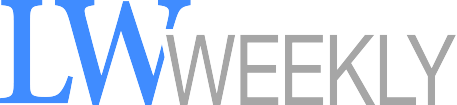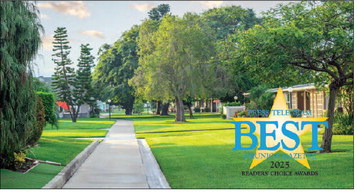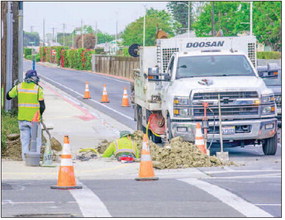Upload your vaccine information for easy access


by Patty Marsters
pattym@lwsb.com
It’s been months since you were vaccinated against COVID19. Maybe you keep your vaccination card in a safe place at home. Or maybe you’ve folded it to fit in your wallet. Or you’ve laminated it or encased it in a clear holder. But perhaps you wonder whether there’s an easier way to access proof of your vaccination status, especially as more and more activities require it.
There is.
The easiest method is to scan a copy of your card into your phone. If you’re using an iPhone, open an new note in the Notes app, then tap the camera icon above the keyboard and choose the option for Scan Documents. Once you’re finished scanning the front and back, you can pin it to the top of your list of notes for easy access.
On an Android device, open the Drive app and touch the plus sign to create a new scan. Once you’ve finished scanning your card, tap the three dots in the upper right-hand corner of the scan, then choose “Make Available Offline.” This will download the scan to your phone so you can access it even without a data connection. If you tap the option for “Add to Home Screen,” you’ll get a shortcut on for even faster access.
The California Department of Health lets you request a digital copy of your vaccine record. Go to https://myvaccinerecord.cdph. ca.gov, and fill out the form there. If your information is already in the state records (and it likely is), you will get a QR code and digital copy of your COVID-19 vaccination record almost immediately. (If you received your vaccinations from a federal agency—e.g., Department of Defense, Indian Health Services or Veterans Affairs—you may have to contact the agency for assistance.) If the response is that your records are not found, try filling out the form again, this time with your email address if you already tried your cellphone number. Should that still not work, you are given the option to upload photos of your card and supply information such as the clinic name and dates of innoculations.
If you were vaccinated via a pharmacy such as CVS, you should have recently received an email verifying the dates of your shots and with a QR code.
Once you have a QR code, you can take a screenshot and save it on your phone.
If you frequently take photos and are worried about losing that code in the shuffle, you can keep your unique code handy by uploading it into a free app on your phone.
There are also free apps you can download that safely store your COVID-19 vaccination status. Apps such as VaxYes and CommonPass are a great fit for travelers or those planning to go to larger events that require proof of vaccination.
Upload a picture of your ID and vaccine card to VaxYes, and you’ll get a verified digital certificate in five business days or less. That certificate can be placed in your Apple Wallet or in Google Pay. And the service allows you to access multiple records with just a single phone number, which can help caregivers.
The Clear App has a feature that allows you to create a digital health pass that includes your photo.
Some health providers and pharmacies are already using Smart Health Card, which also allows you to access other health records. Smart Health Cards are available in paper form, so you should check with your health care provider to see whether they are part of this system.
Smart Health Cards can be imported into the apps Common Health and CommonPass. These apps also accesses lab test results. So if you need to take a COVID test, you may be able to access the results to gain access to a location, event, airline flight, etc. If those results or vaccination records come from a trusted source and meet the screening requirements of your destination, the program generates a certificate that you can share without revealing any personal health information.
If you use a Samsung phone, you can upload your code into the Samsung Pay app. The ability to do so in Apple Wallet is reportedly coming soon.
Apps can keep your COVID vaccination status handy for travel or attending larger events.