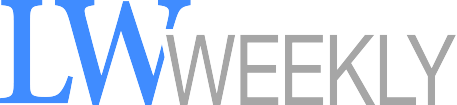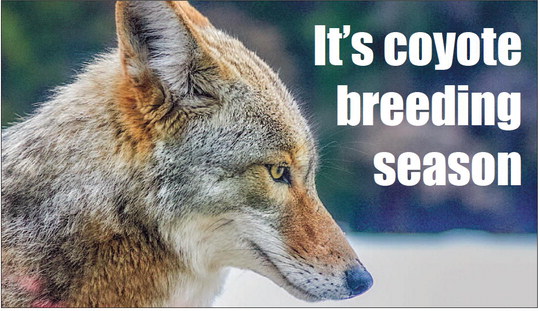gain entry into an account ….
gain entry into an account that has two-step verification turned on.
To prevent this from happening in the first place, take these steps:
Check your settings: Hackers may change settings to further compromise your email security. Check your email signature to make sure it doesn’t contain any unfamiliar links. Look to make sure your emails aren’t being auto-forwarded to someone else.
Scan for trouble: Look for signs of a computer virus on your computer, phone or tablet. This includes strange pop-up windows, slowness, problems shutting down or restarting, and unfamiliar applications on your device.
4. Protect yourself for the future.
Make sure to put a few simple measures in place to make it less likely that your email account gets hacked again:
Update frequently: Make sure you are running the latest versions of your apps, browser, operating system and software. The newest versions often contain patches to fix security flaws hackers can exploit. You may also want to delete any apps you don’t use or that aren’t being updated regularly by their developers.
Add security software: Get security software from a reputable company and install it on all of your devices. If you already have security software, make sure you’ve got the latest version and run it to check for malware, spyware and viruses.
Now that you know what to do, you can put a plan of action in place in case you ever do get the dreaded “you’ve been hacked” message from a friend. That will allow you to regain your account and your peace of mind more quickly.
–from Norton LifeLock 360, www.norton.com