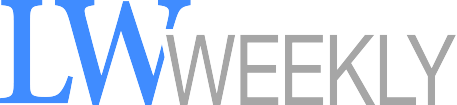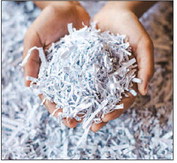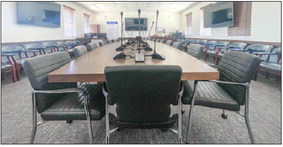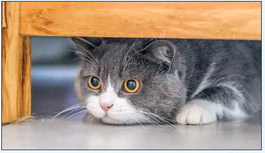Easily spot phishing emails
WATCH YOUR STEP
Scammers use fake email or text messages that look like trusted sources to trick people into giving them personal information. One easy way to spot a scam email is to look at the email address closely. Some emails will have e.something.com or something similiar at the end of the address; the “e.” is a tip-off that it is phishing, and it can look like @e.chase.com, @e.sce.com and @e.bluehost.com.
1. Protect your computer by using security software. Set the software to update automatically so it can deal with any new security threats.
2. Protect your accounts by using multi-factor authentication.
Some accounts offer extra security by requiring two or more credentials to log in to your account. This is called multi-factor authentication. The additional credentials you need to log in to your account could be done through text message, an authentication app, or a scan of your fingerprint or face ID.
Multi-factor authentication makes it harder for scammers to log in to your accounts if they do get your username and password.
3. Protect data by backing it up. Back up data and make sure those backups aren’t connected to your home network. You can copy your computer files to an external hard drive or cloud storage. Make sure to back up the data on your phone as well.