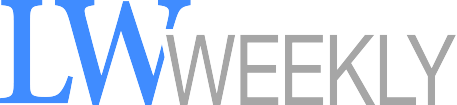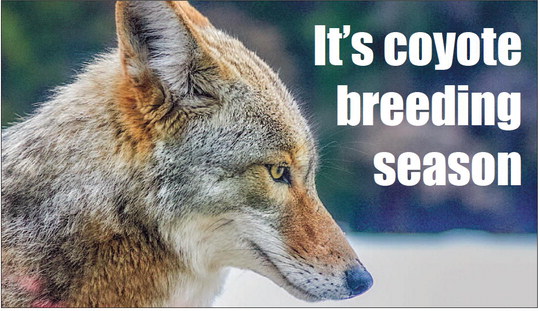How to avoid phishing scams
WATCH YOUR STEP
Recently residents have reported phishing scams related to their Amazon accounts. Amazon takes fraud, scam,phishing and spoofing attempts seriously. If you receive correspondence you think may not be from Amazon, report it immediately.
Suspicious Emails or Webpages
To report a phishing or spoofed email or webpage: 1. Open a new email and attach the email you suspect is fake.
2. For suspicious webpages, copy and paste the link into the email body.
3. If you can’t send the email as an attachment, forward it.
4. Send the email to stop-spoofing@amazon.com Note: Sending the suspicious email as an attachment is the best way for Amazon.com to track it.
Amazon can’t respond personally when you report a suspicious correspondence to stop-spoofing@amazon.com, but you may receive an automatic confirmation. If you have security concerns about your account, contact the company.
Suspicious Phone Calls or Text Messages
Report any suspicious phone calls or text message s to the Federal Trade Commission (FTC).
To report a phone call or text message, visit ftc.gov/complaint and follow the onscreen assistant.