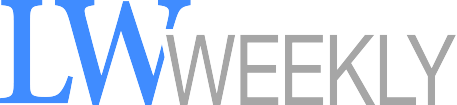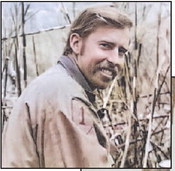Scam Alert
An 84-year-old Mutual 1 resident reports falling victim to a PC Support Scam that ultimately cost him $9,499 that he will unlikely be able to recover. He wanted to warn his fellow LW residents in an effort to prevent them from going through what he did.
The fraud started with a computer screen pop-up while he was shopping online. The pop-up window reported that his computer had a virus and it would cost $499 to fix it. When the resident could not remove the pop-up window, he shut down his computer. A few days later and for weeks thereafter, he received calls about his “Computer Program Protection Plan,” which he never ordered. But the company, called Easy Net Express, was about to charge $499 to his credit card, he said. He repeatedly told them he was not interested but when they called July 1, the resident happened to be at his computer and asked what he had to do to get off the company’s list.
The scammer told the resident he had been charged $499.99 and to get it refunded they would have to process a “refund form” that he would fill out online. The next step was for them to access his computer using a program they called Team View.
The scammers used fake bank account information but it looked official, the resident said. The refund form asked for name, address, phone, name of bank, and the amount of refund. He entered $499.99. The scammers altered that to read $9,499.99.
After a complicated series of transactions that involved gift cards, the threat of an IRS tax and coercion, the scammers ended up with $9,499.99 resident’s money.
The resident has reported the scam to Seal Beach police, but said he feels “ashamed for being so naive and stupid to be duped by these people for $9,000. I thought I knew better!”
He hopes his story can be a cautionary tale and save someone else from the clutches of criminals.
Remember, tech support scams that get people to pay for fake computer help or steal their personal information, are convincing.
Here’s what you need to know:
• Companies like Microsoft don’t call and ask for access to your computer. If you get a call like that, it’s a scam.
• Real companies also won’t ask for your account passwords. Only scammers do.
• Tech support scammers try to convince you they’re legitimate. They’ll pretend to know about a problem on your computer. They’ll ask you to open normal files that look alarming to make you think you need help.
• If you do need computer help, go directly to a person, business, or website you know you can trust. General online searches are risky because they might pull up another scam. If people you know were already scammed, here’s what to tell them:
• If you paid with a credit or debit card, call your credit card company or bank immediately and tell them what happened.
• If you paid with a gift card, contact the gift card company (iTunes, Amazon, etc.) ASAP to see if the funds are still on the card and can be frozen before it’s too late (the funds had already been drained from the gift cards in the LWer’s situation).
• A tech support scammer who has access to your computer can install malware. Update your computer’s security software, scan your computer, and delete anything it identifies as a problem. Restart your computer to be sure the changes take effect. Going forward, download security updates as soon as they are available. Most operating systems have a setting to download and install security updates automatically. Use it. And install updates for your other software, including apps.
• If the scammer got your password for a financial account, or a site like Amazon, change the password immediately. Contact the company directly to make sure nobody has broken into your account.
• Report your experience to ftc.gov/complaint. You’re not alone, and reporting these scams helps law enforcement go after the people behind tech support scams.