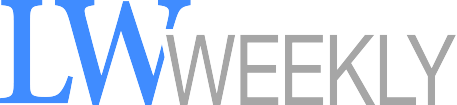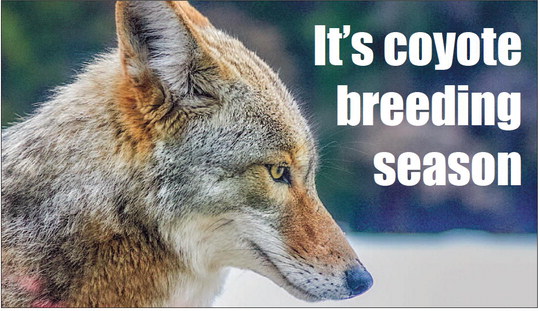Make your Zoom experience the best it can be


OLLI SENIOR U
Although physically you will be in your own home when you take your classes this term, you will be in a classroom online, one that you can’t touch or feel. This is a new environment for almost all of us, but before long you’ll find that it will seem almost routine.
Before Class Starts
• Don’t share your Zoom link or password with anyone. This is an important security rule that helps keeps the classroom safe.
• Make sure your computer, tablet or phone is either fully charged or plugged in during class. Zoom uses a lot of power.
• If you have one, use a headset (or earbuds) instead of speakers and microphones. You will hear a much better quality of sound. Also, speakers and a microphones generate static that others in the class may hear during class.
• Try to find a quiet corner of your home for your class session where you are not likely to be interrupted.
• To look your best, have light shining on your face. If the light source in your room is on your back, the rest of the class won’t be able to see your face clearly.
• If you have a smartphone, turn off notifications, or mute the sound or activate the Do Not Disturb function for the duration of the class.
• Sign into the class at least five minutes before it starts so you can check to make sure your audio and video are working.
• When you do sign in, you may notice yourself in a waiting room. That’s where the students in your class will gather until the instructor lets you in.
• Your instructor will explain how the class will be conducted. For example, if you have a question, how you can ask it.
• Look into the camera when you speak. We’re used to looking into people’s eyes when we speak to them, but in this case we have to look into the camera so we look like we’re looking into the
During Class people’s eyes on the screen. Yes, this takes a little getting used to if your camera isn’t right at eye level.
• If you have to leave your seat to attend to something at home, or if you plan to eat something, turn off your video.
• Don’t do other things like answering texts or emails during class. Try to give the instructor your full attention.